-
Skyward App
How to download
1. Choose if you would like push notifications regarding grades

2. Choose "By District Name" and "Crosby ISD" ⇒
3. Enter your Family or Student account information. Choose "Save"
4. Create a 4-digit PIN (this will be used to login)
5. Choose either Mobile or Desktop
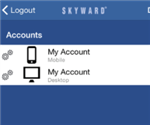
Mobile Access Main Screen
This screen shows you current grades for the student shown. (If you have more than one child you can select their name from the drop down box)
To see assignment details for a class, click on the grade in the class.



