-
Family Access Online Student Verification
NOW OPEN
For the 2023-2024 School YearNEW FOR 2023-2024 SCHOOL YEAR!!
All families must upload proof of residency for each student, regardless if the student is returning or new to Crosby ISD
Acceptable Forms of Proof of Residence
Electricity, Water, Natural Gas (no propane bills), or Cable Bill (Current Bills only, disconnect notices will not be accepted), Lease Agreement signed within the last 30 days. Government Benefits Mail (Disability, SNAP, etc.), Warranty Deed signed within last 30 days
-
Crosby ISD utilizes online returning student verification in our Skyward Family Access portal. The process typically takes only about 5 minutes per student, and allows you to verify all of your student's data is correct and provide updates for any important data that has changed, such as contact phone numbers, emergency contacts, and student health history.
Who Needs to Complete Online Verification?
Online verification must be completed for every student in the district prior to the start of the new school year. The verification process allows you to verify that the information we have on file is accurate. Parents and guardians in the student's primary family will have access to online verification. The student's primary family is the one in which the student primarily resides and to whom the student's residency address was assigned. Secondary families and parent/guardians in those families can still use Family Access but do not need to complete the online verification process.
Log into Family Access
To begin the Online Student Verification process for the current school year, log into your Family Access account.Forgot your password? Click here to reset it.
Don't know your login? Click here to request it from the your child's campus.
Online Returning Student Verification Access
The Online Student Verification links will appear in two places - on the Family Access main home page, and on the left menu. If you have multiple students, you will see multiple links to access each student's verification forms.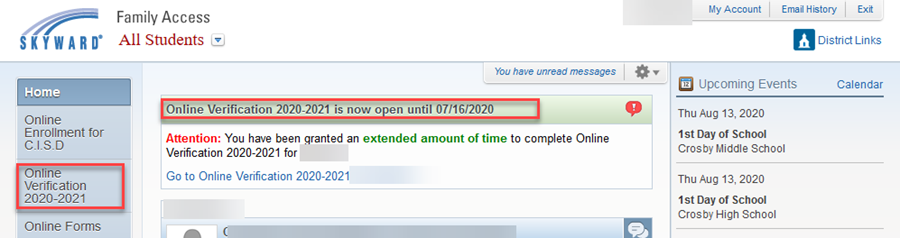
Overview of Student Verification Process
Click either on the Student Verification link on the home page or the Student Verification button on the left-hand side to start the process for the first student in your account. The following are the required steps in Returning Student Verification:- Verify Student Information - update your contact information, address, and emergency contacts. Please note that if your address has changed you must also submit proof of residency to your school registrar. A recent utility bill (gas, water, electric) in the name of one of the parents is preferred.
- Verifiy Ethnicity/Race
- Student Health History - update your student's health history and provide the school nurse with critical health information.
- Residency
- Family Survey
- Transportation
- Releases and Signatures - update your electronic signature and confirm student media, information, and yearbook releases.
How to Complete Each Step of the Process
On each step, verify the information shown is correct. If changes are needed, make them as needed.
When all data has been verified and/or corrected on a step, click the Complete step button for each step and click Next to go to the next section. You will need to mark each step complete, even if no changes are required or made.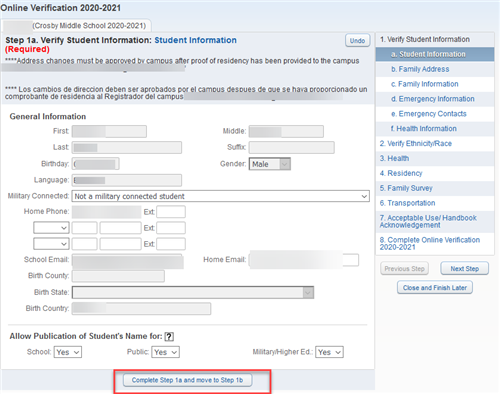
How to Submit Your Student Verification
When you have completed each step using the "Complete step" button, a green check mark will appear in the navigation menu, indicating that the step is completed.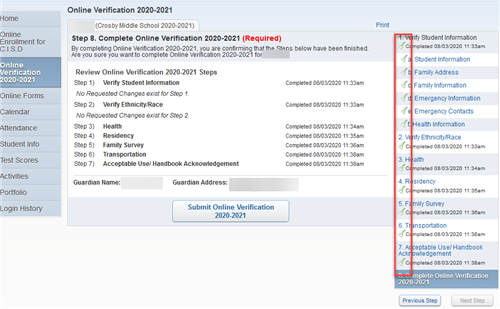
When all sections are checked completed, the final step allows you to complete and submit the entire verification for that student. Make sure you click the button to submit the Online Student Verification for your student. You can then return to the home page and complete the steps for each additional returning student in your family.
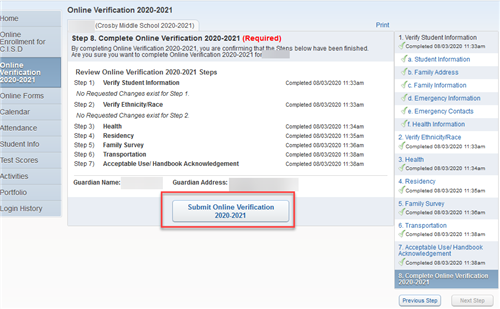
Questions or problems?
Contact your child’s campus for assistance.



