-
1. Go to www.texasassessment.com/
2. Click on "Log In To Student Portal"

3. Choose "Lookup Access Code"
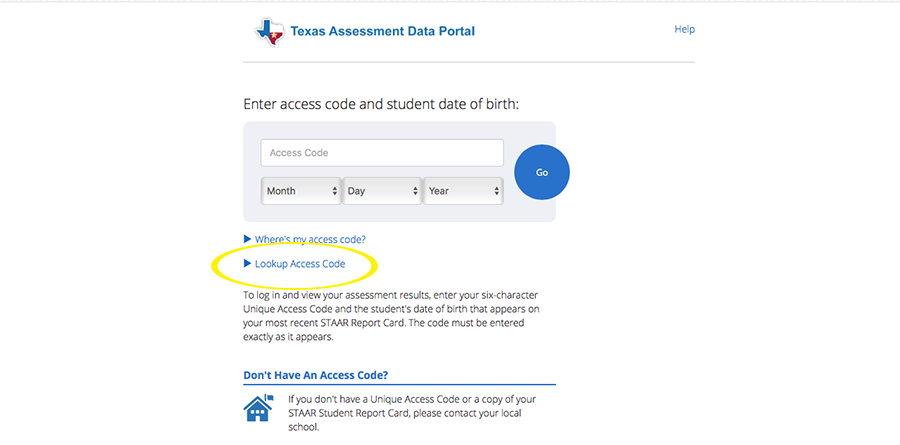
4. Type in Student's:
- First Name
- PEIMS ID (Your child's Social Security #)
- Date of Birth
Click "Go"
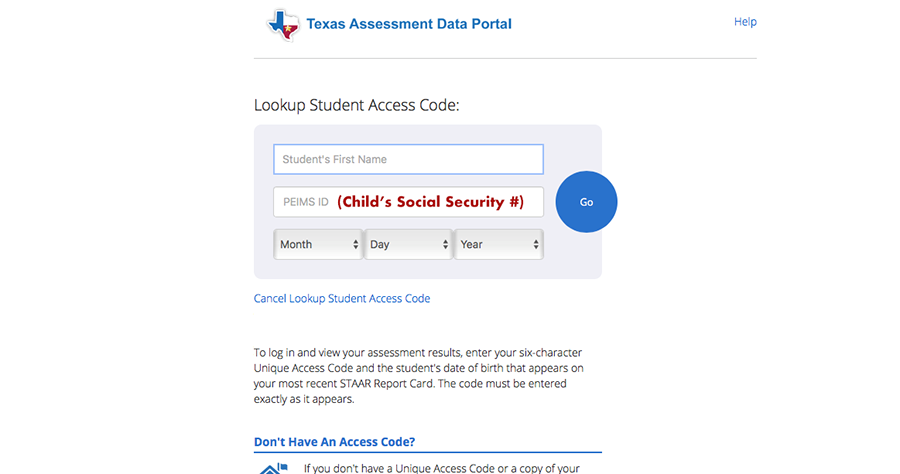
5. Student's access code will appear in the box.
Click "Go"

You will be able to see your child's state testing history.



