-
Twitter photos: Put a filter on it (Edit Photos From Twitter)
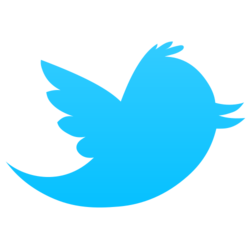
Twitter Resources For Educators
Follow our Educational Technology Twitter account for daily updates on free iPad apps, Web 2.0 tools and educational technology resources.
 @Crosby_IT
@Crosby_IT
-
10 Ways Teachers Can Use Twitter for Professional Development
10 Ways Teachers Can Use Twitter for Professional Development -
12 Twitter Tools Every Educator Must Know About
12 Twitter Tools Every Educator Must Know About -
Cybrary Man's Twitter
When introducing Twitter to non believers say "Do you know about "The Educational Support & Discussion Media System?" Then say the vehicle is Twitter and Social Media." -
Follow 14 of the Top Educational Technology Tweeters
Follow 14 of the Top Educational Technology Tweeters -
Great Twitter Tools for your Professional Development
Great Twitter Tools for your Professional Development -
Teach Thought 100 Twitter Tips for Teachers
Teach Thought 100 Twitter Tips for Teachers -
The Teachers Quick Guide to Educational Hashtags
The Teachers Quick Guidce to Educational Hashtags
-
Twitter Tools
- Twitter for iPhone:
- Getting Started with Twitter for iPhone
- Twitter's Mobile Website:
- About mobile.twitter.com
-
How to Create An Account
How to create an account for Twitter:
- Go to http://twitter.com and find the sign up box, or go directly to https://twitter.com/signup.
- Enter your full name, email address, and a password.
- Click Sign up for Twitter.
- On the next page, you can select a username (usernames are unique identifiers on Twitter) — type your own or choose one we've suggested. We'll tell you if the username you want is available.
- Double-check your name, email address, password, and username.
- Click Create my account. You may be asked to complete a Captcha to let us know that you're human.
- Twitter will send a confirmation email to the address you entered on sign up, click the link in that email to confirm your email address and account.
Click Here to go to Twitter Help Center
-
Twitter Staff Development
Your browser does not support iFrames please visit:
http://www.appsbar.com/WebApp/Facebook/?AppID=452297&Device=Embed&Style=app



