-
Schoology FAQ for Parents/Teachers/Students
Student: I can't login.
Your teacher can reset your password. Teachers, when you are in your class list, click on the gear and select change password.
Student: My teacher reset my password and it still won't work.
Put in a work order, tell us the problem in the Schoology box, the tech department will contact you.
Teacher: How can I get the parents login information?
In Schoology under Manage Users, filter Parents, select bulk action...you can print their login information
Parent: I do not have access to my child's Schoology Account, how can I get it?
Please contact one of your child's teachers to print that information for you
What is Schoology?
Schoology is a Learning Management System designed to be the hub of the classroom. Teachers wil house resources here and students will find assignments and class discussions here.
Teacher: I have a new student and they are not showing up in Schoology.
Schoology gets information from Skyward. This process could take 48 hours to update. Please check back.
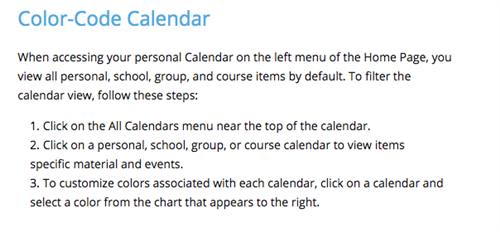
Students want to learn how to:
Link your Google Account
Change your profile picture
Upload assignments
Take quizzes online
WATCH THE VIDEO BELOW!



