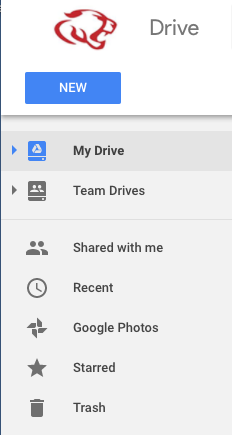-
Crosby ISD Staff Google Accounts
Google accounts are created for CISD staff. The district provided email is used as the email address (login). A temporary password is created. Staff members may be prompted to create their own password at login.
If a staff member creates their own account using their Crosby ISD email account, it will NOT be tied to the domain.
In order to see documents shared within the Crosby ISD domain, staff members need to be logged into their Crosby ISD created account. To verify the account is correct, there will be a red cougar head in the upper left corner when in the Google Drive. (pictured below)
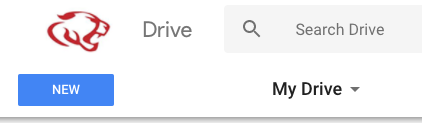
To login to your drive, click on the small boxes on the right upper corner:

Then click on the Drive icon:
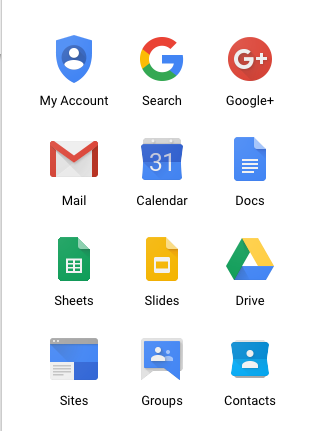
To find documents shared with you, click on shared with me, on the left side: