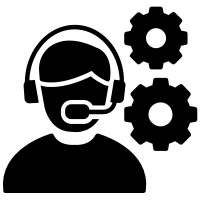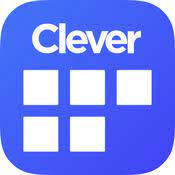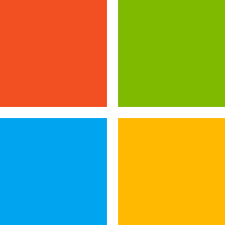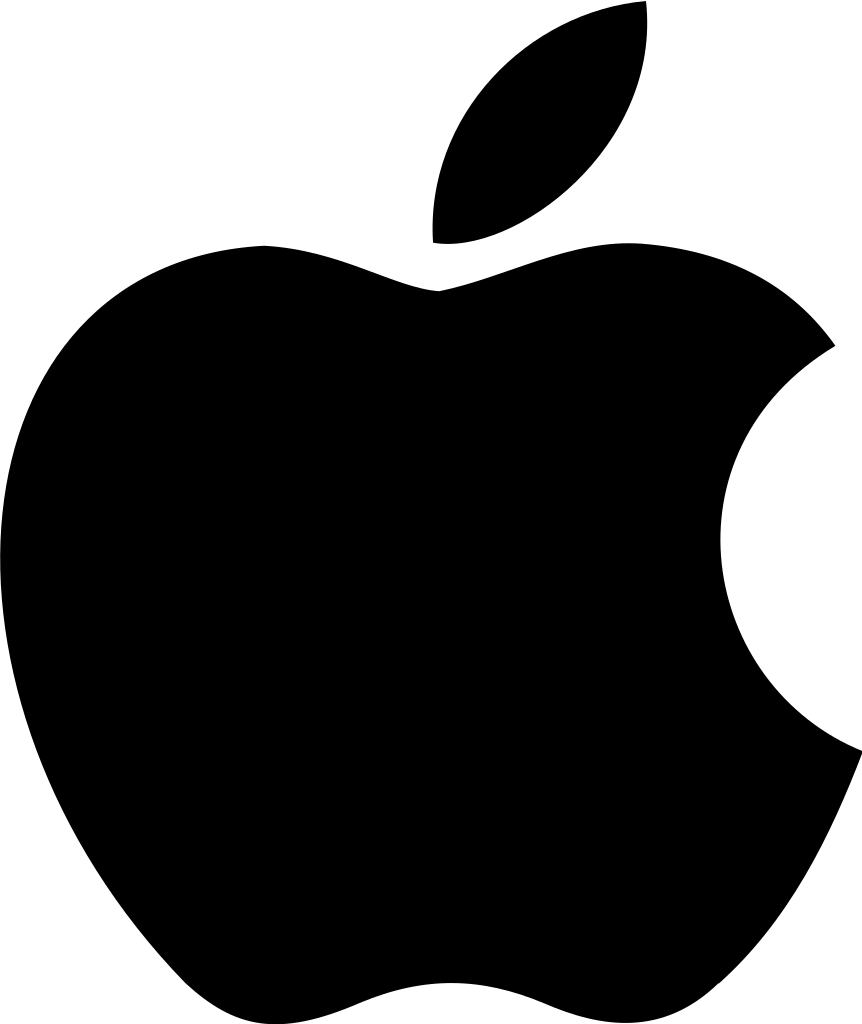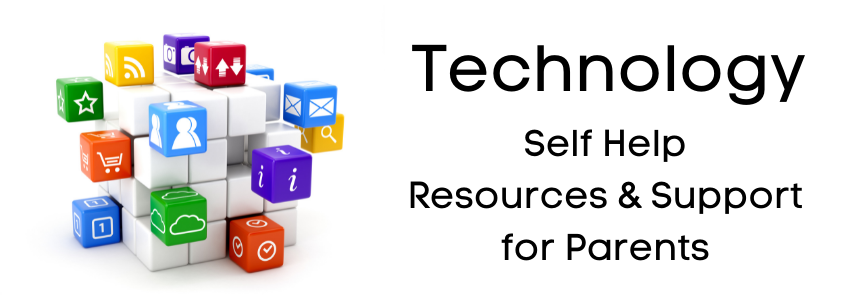
-
Crosby ISD is committed to supporting the technology needs of our students, parents, and staff. Below you will find general FAQs. To the right, you will find our Technical Support Ticket system, Site Quick Links, as well as our Student/Parent Self Help Resources section which contains device and software specific FAQs, how-to documents, and tutorial videos.
To read more about Crosby ISD's 1:1 program click here.
If you require additional assistance for a Crosby ISD issued device beyond what is on this website, please e-mail us at helpdesk@crosbyisd.org, or enter a Technology Support Ticket.
Please note: Crosby ISD technical support staff are unable to assist with hardware-related issues on devices that are not owned by Crosby ISD.
FAQs
-
How do we clean the device?
To clean the district device, follow the guidelines in the link below.
How to clean device -
What components and accessories are issued with the device?
All devices are issued with a case and a charger.
-
What device will my student receive?
All students in PK-10th grade will receive an iPad. Students in the 11th -12 th grades who currently have MacBooks will keep those devices until they graduate. The MacBooks will then be phased out.
-
We do not have internet at home. What should we do?
Low Cost Internet Options for Families
The service providers listed in the link below provide free/low cost internet to families or have pledged to refrain from disconnecting services due to non-payment during the COVID-19 pandemic.
Click here for more informationCISD also provides mopbile hotspots to those students that do not have Internet at home. Please contact your campus to request a mobile hotspot for internet service.
Park-N-Learn
Students and/or staff interested in this service can park in the school parking lots of any of the 7 campuses listed, and access the Internet, free of charge from their
-
Can the District inspect the device?
Yes, a student’s District-issued device may be selected at random at any time during the school year for inspection to check for restricted images, settings, etc. Guardians should also feel comfortable checking their child’s device for inappropriate content at any time.
-
Are students allowed to bring devices home?
Yes, all students are allowed to bring their district issued device home.
-
Can my child personalize their device?
Students should NOT personalize their district owned device with any items such as removable covers/skins, stickers, markers, etc.
-
What if my child forgets their device at home?
The device will play an integral role in classroom instruction, so it is extremely important that students bring their device to class every day. The device will become part of a student’s necessary classroom supplies similar to a pencil and notebook paper.
If a student forgets his or her device, specific procedures and expectations will vary from school to school. Contact the school for more information.
-
Who is responsible for damage or replacement costs?
Families will be charged for damages and replacement costs of devices and accessories.
-
Will students be charged for a lost/stolen device?
Maybe. If the device is reported as lost or stolen and a police report is filed, there is no cost to the student. If the device is lost or stolen with no police report, then the student is responsible for the full replacement price of the device.
-
Is the student required to return the device if they withdraw?
Yes, if the student withdraws from CISD, they are required to return the device.
-
Will the device be turned in each year?
No, the device will not need to be turned in at the end of the school year. Once issued, the iPad will reside in the possession of the student until they graduate or withdraw from Crosby ISD. Devices are collected from upcoming freshmen before they advance to the high school. High school students are issued iPads with an attached keyboard.
-
Will the district preload devices with needed software and apps?
Devices will roll out with a standard setup of applications and online resources.
-
Will students have to pay fees from previous years?
Yes, students will be responsible for any unpaid fees assessed in previous years before receiving a new device.
-
How do I use the iPad (beginners)?
-
Will students have access to YouTube?
No, students will not have access to YouTube from their district issued iPad within the district or at home.
-
Can students connect an iTunes account to their District iPad?
No. Through device restrictions, students cannot connect their own iTunes account to a District issued iPad.
-
Where can I find the Student-Parent-Mobile Device Handbook?
The mobile device handbook can be found by clicking this link.
-
Who do I contact if I have an issue with my district device or app?
For support on your DISTRICT PROVIDED device or application, you must complete a Technology Work Order. Enter a Technology Work Order
-
What are my student's username and passwords?
Student username and password combinations can be found by click on this link.