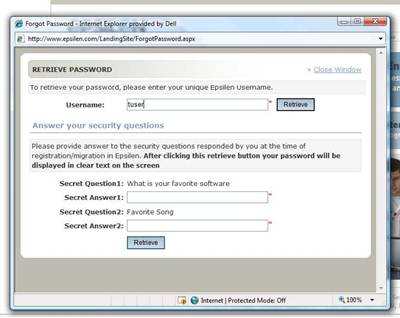-
Welcome To Project Share
Welcome to CISD Project Share Resource Site
Click on the link to log into the Project Share Website Project Share Website
Click on this Link for the District Project Share Home Page
-
Retrieving a Username
Retrieving a Username
A user can retrieve a username from the Epsilen home page by clicking on the link "I forgot my username". This will bring up the "Retrieve Username" page where a user can retrieve his/her username by providing his/her registration email address. Once he or she has provided the registration email address and clicked "Retrieve," a username fitting that registration email address displays.
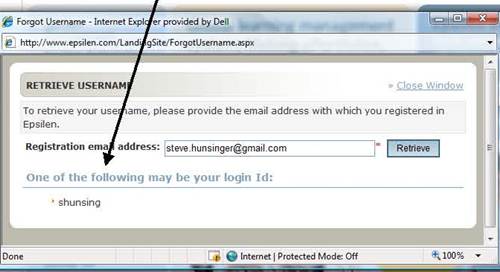
-
Staff Directions
CISD STAFF
Please follow the directions below if you need to get your ID or PW. If you do not have a Project Share Account please log into Eduphoria Help Desk and click on the Project Share Icon to request a ID and PW.
-
Retrieving a Password
Retrieving a Password
A user can retrieve his/her password from the Epsilen home page clicking on the "I forgot my password" link. This will bring up the "Retrieve Password" page where a user can retrieve his/her password by providing his/her username and the correct answers to the security questions he/she authored when first creating his account.